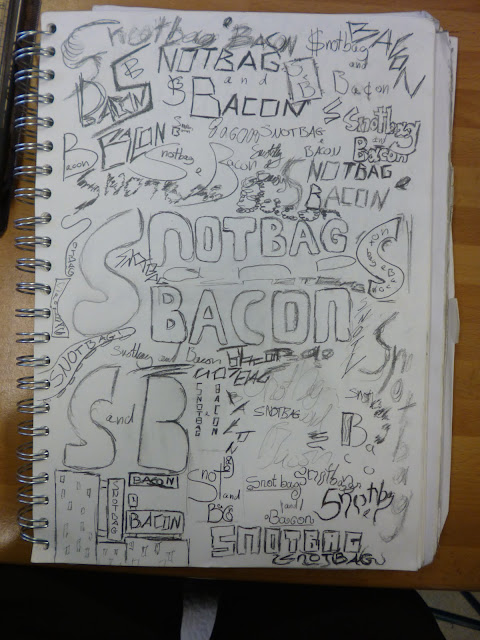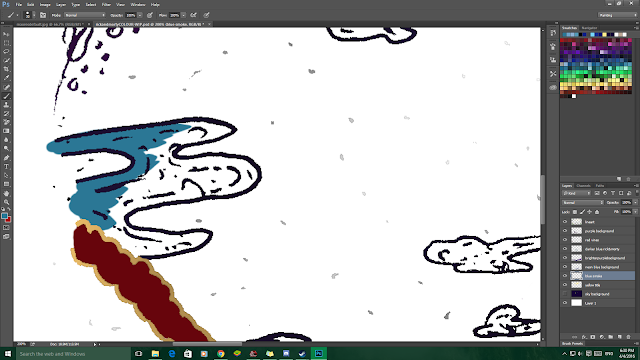Wednesday, 20 April 2016
Saturday, 16 April 2016
Friday, 15 April 2016
Emulation
To begin this piece of work, I needed to know what elements made my artist's piece so unique and what techniques they went through.
I went over the steps I did with my artist copy, but using my own drafts instead. I started by enlarging my draft.
I then traced over my draft in fineliner.
And from here I repeated the same process I did for my artist copy, paying close attention to the bold, contrasting colour schemes it uses.
Here is my final emulation piece of the artists 'Adult Swim'
Thursday, 14 April 2016
Type Choices - Digital
I analysed how other people made their type, and what factors were considered, I pointed out it's features and whether I should consider using it within my piece.
Type Choices - Handwritten
To get an understanding of what type I would like to use, I drew out 2 A4 pages of typography that were good for my piece.
Saturday, 9 April 2016
Thursday, 7 April 2016
Wednesday, 6 April 2016
Artist Copy
For my artist copy, I needed to find a suitable artist, an artist with techniques I could mimic and utilize in my own final piece, I chose a piece of art by 'Adult Swim' called 'Rick and Morty'
After I selected the piece, I drew it out, without tracing so I can have more realistic and stylized strokes and form.
I went over my own design of this over a 'Lightbox' to trace my outline in fineliner, to give it a thicker and more definite line when I place it into Photoshop.
I then placed it into Photoshop, used the 'Threshold' tool to make my work black and white, and removed any marks on my work.
I then used Photoshop to recolour each line to accurately (Using the colour table tool) to make the colour scheme match the original.
I then filled in areas using the colours of the original.
I then lightly went over the colours in a soft black airbrush to give the layers depth and slight texture.
My final Artist Copy
The original
Subscribe to:
Comments (Atom)